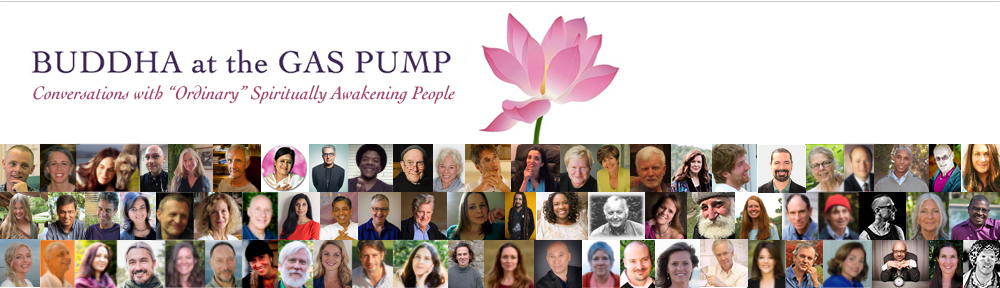First, some testimonials:
I am frequently asked questions. I tried some out on your BatGap bot and it gave quite profound responses. The language is great too. It’s such a powerful tool. I think the bot will help many people, such a brilliant idea. I will put it up on my FB wall. Thank you. All the best. – Jurgen Ziewe – multidimensionalman.com, BatGap Interview
“I just put in some questions to Bat Gap Bot, and holy cow! What a BEAUTIFUL, BEAUTIFUL set of responses came forth!!! I know it sounds silly, but I felt like crying, the answers are so spot on. Many points are those I would give myself to new parents or teachers. I don’t even know how to thank you for offering us access to this new, developing service.” – Pamela H.
“I spent some time with the BatGap chatbot, asking it 25 questions. I was positively surprised by the relevance, accuracy, and positive personality of the chatbot. I definitely didn’t expect it to work as well as it did.” – Jeffery Mishlove of New Thinking Allowed (who now has his own bot)
I have just registered and put my first question: What does it mean “there is only awareness”? I then followed up with some suggested questions. I was stunned by the conversational style, and the depth and accuracy of the answers. I believe that AI can be used for great good and its opposite. You have succeeded in creating a real service to people. Thank you so much. – Michael
Quick signup steps:
- Visit this page: https://ai.servicespace.org/batgap/ask
- If you already have a ServiceSpace account and are logged in, you’ll be able to chat right away.
- If you don’t have a ServiceSpace account, you’ll be prompted to create one. Once you do, you’ll receive an email with your password to login in.
- If it’s your first time logging in, the BatGap Bot will be automatically marked as your default bot.
- To adjust your account settings, click on the left menu (three horizontal bars) and select “My Preferences”.
Once you’re signed in and on the bot page, here’s how to use it:
- To ask a question, simply enter it in this field at the bottom of the page and hit enter or click the arrow.
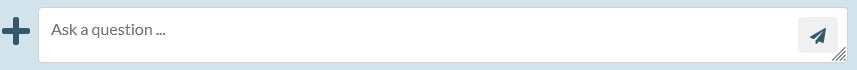
- Your question can be written in any language (French, Swahili, whatever…) The bot will answer in that language.
- You can ask follow-up questions and the answers will take into account the previous conversation. If you want to change the topic, you might get better results by refreshing the page to start a new chat.
- Beneath the answer you will see links to the sources that the bot used for the answer.
- There is a Public Link for sharing responses with others.
- Archived chats are accessible through the left menu (top left bars on a mobile).
More about the BatGap bot:
You’ve probably heard of and may have used ChatGPT or other bots. You can converse with them as though you were conversing with a very well-informed human being. These bots are “horizontal” in the sense that they incorporate the contents of the entire internet in their “data corpora”. The BatGap Bot is “vertical” in the sense that its data corpus only contains knowledge relevant to the topics discussed on BatGap.
So far, this includes transcripts of all the BatGap interviews (thank you to our team of volunteer proofreaders!), as well as some interviewee’s books, and transcripts of some of their other videos. Over 100,000 files so far, and we continue to add more.
The behavior of a bot is governed by a set of operating instructions called a “credo”. I’ll continue to refine the BatGap Bot’s credo, so if you continue to use it, you should notice steady improvement. In fact, you can help. You can find the BatGap Bot’s credo on this page and more about credos in general. As you use the bot, if you have ideas about how it might be improved, let me know.
The BatGap Bot gets to know you. There is actually micro learning happening on various fronts, so many different parts of the process get smarter as you continue to use it.
Nipun Mehta and his team at ServiceSpace are creating these bots for people with a spiritual or service-oriented mission. If you want to know more, read the ServiceSpace AI Story. and the ServiceSpace AI FAQ.
Please note that this is experimental. If you have technical difficulties or if you get strange, inaccurate, or irrelevant answers please let me know. It will help improve the bot. You can include the answer you got by clicking “Public Link” below the answer, then include the web address (URL) of the page that it opened in your feedback. Send Feedback
If you want to learn more, check out our BatGapBot Guide.
Coming attractions:
- Recently, we added 1,700 of the world’s sacred texts to the BatGapBot’s data corpus.
- The underlying engine of the BatGapBot is beginning to use multiple AI models in answering a single query — like Gemini (long context), Meta (open-source), Anthropic (efficient), Inflection (emotional intelligence) and so on.
- By the end of the year, it may be possible to carry on a spoken conversation with the bot.
The BatGapBot email list:
In addition to the general BatGap email list, we have a smaller mailing list for those interested in the BatGap Bot. We will send news of bot developments, tips, surveys and other info to this list. If you would like to be on this list, email Rick.