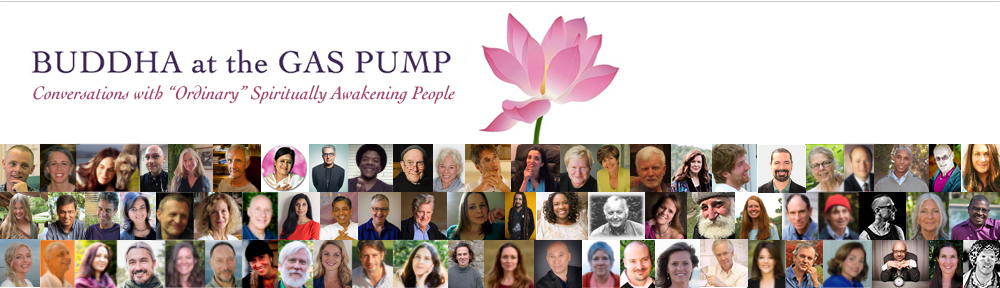By subscribing to the BatGap podcast, the latest episodes will automatically be downloaded to your computer or portable device. Select your preferred subscription method below.
You can subscribe to BatGap in Pocket Casts using this link.
Android and Amazon Fire
Android has a number of podcasting applications available. Two of the most popular podcasting applications are BeyondPod and Podcast Republic. Once the podcasting application of choice is installed on your Android device, select the “on Android” link above.
Alexa and other “smart speakers”
If you have an Alexa or other smart speaker, install the TuneIn app. You can then say, “Alexa, play the Buddha at the Gas Pump podcast,” and it’ll play. Once the podcast is playing, you can tell Alexa the following commands:
- “Alexa, Stop.” – To stop playing the podcast.
- “Alexa, Pause.” – To pause playing the podcast.
- “Alexa, Resume.” – To resume playing the podcast.
Some people have reported problems with downloading podcast episodes. If you’re not seeing recent episodes in iTunes, try right-clicking (control-click on a Mac) on the podcast and choosing “Refresh Podcast” from the dropdown menu. If that doesn’t work, click the Feed tab and then click the little download icon for any episodes which haven’t downloaded. If you’re still having problems, please let us know and we’ll try to solve them. Include information on how you access the podcast.